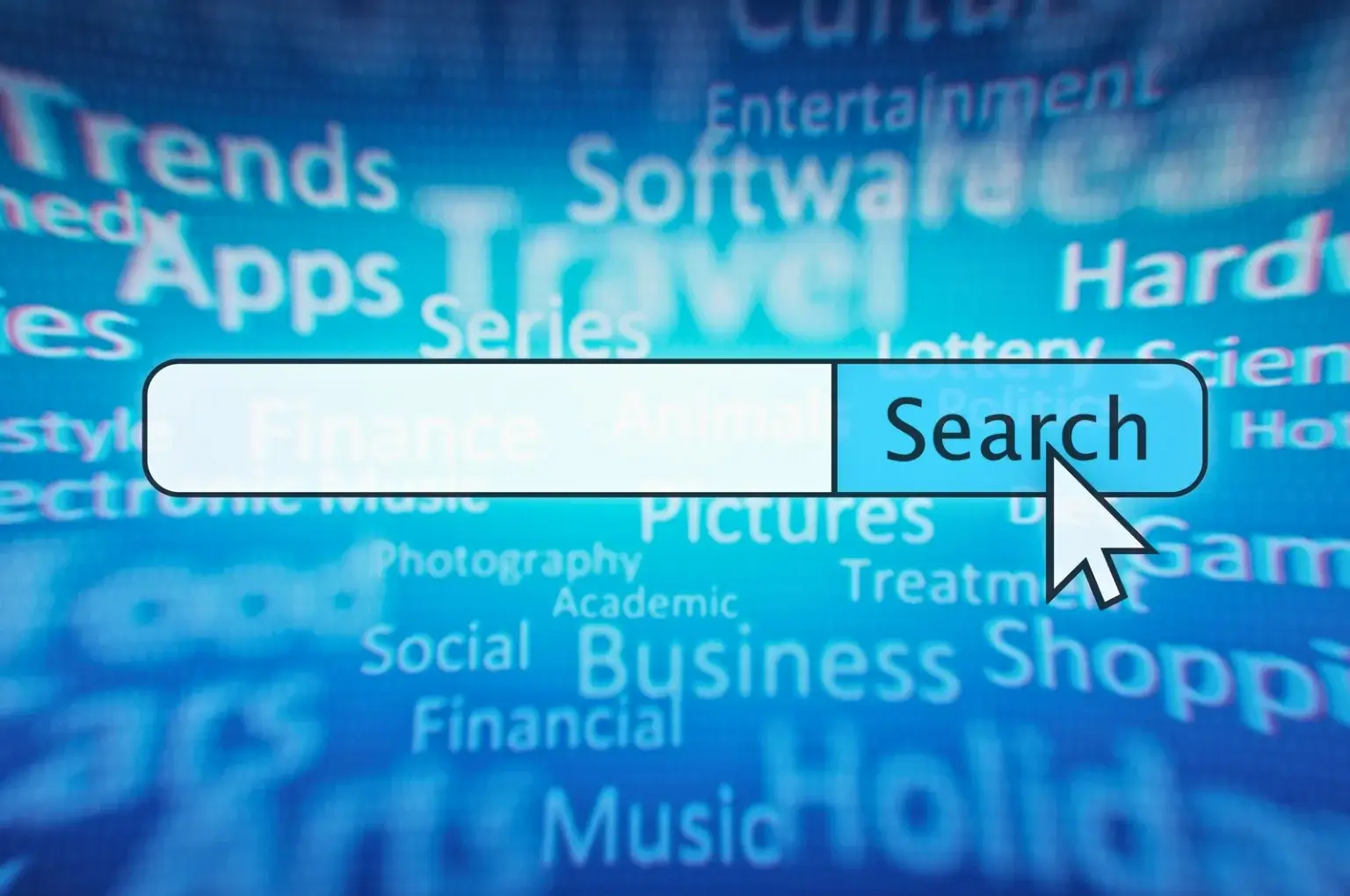So, you’ve built an awesome website and now you want the world to see it. One way to boost your visibility is by submitting your site to Bing. Yes, Bing! It’s not just a sound a bell makes—it’s a search engine that can help people find your site. The following is a comprehensive, step-by-step guide to get you started.
Why Submit to Bing?
While Bing might not be the first search engine you think of, it’s still a major player in the search engine landscape. Google has long dominated, but Bing has been making notable strides in recent years. Submitting your site to Bing can enhance your online visibility and reach a broader audience, as it allows you to tap into Bing’s unique user base and search algorithms, which can complement your presence on Google.
This post contains affiliate links. Please read our disclosure.
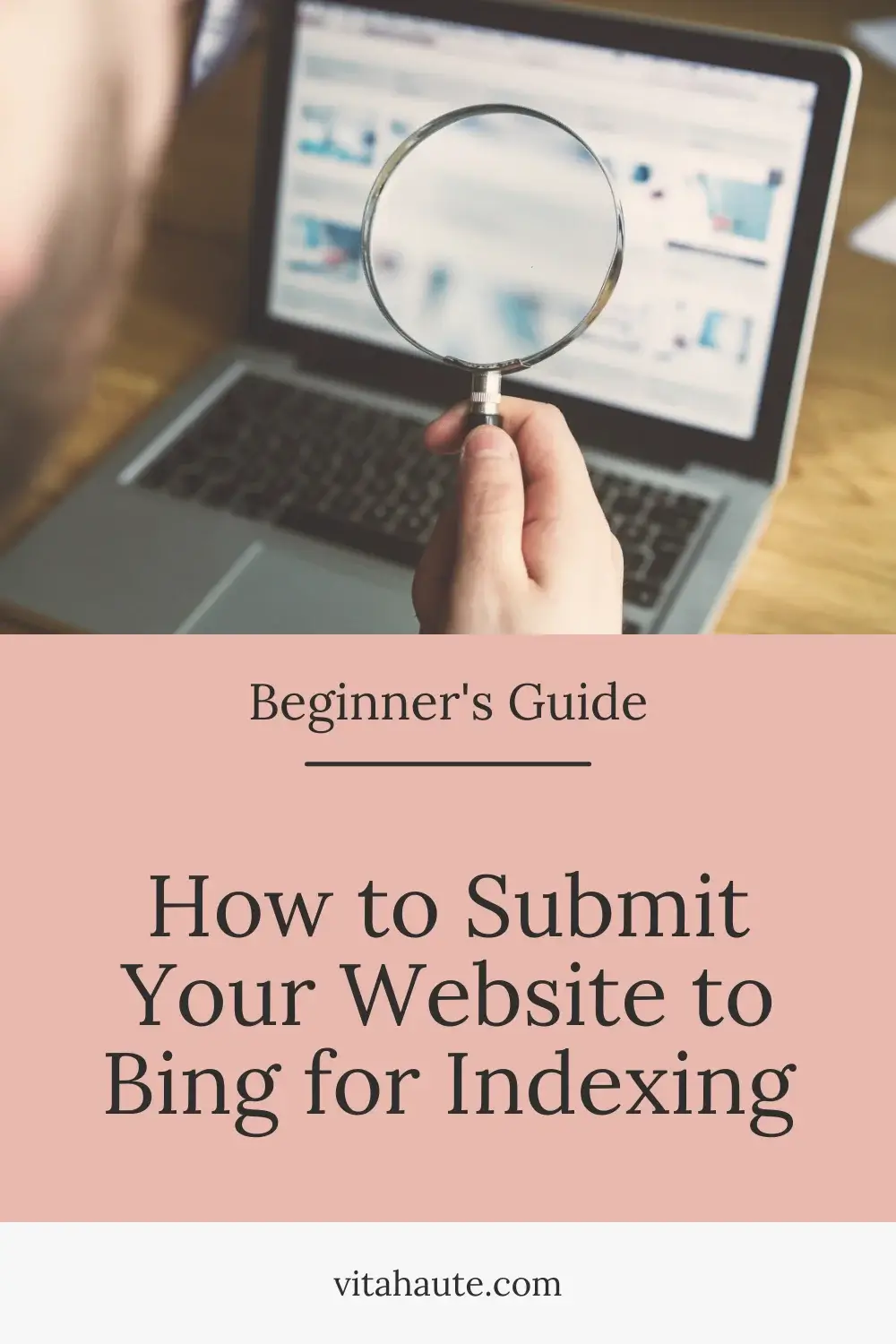
Step 1: Create a Bing Webmaster Tools Account
First things first, you’ll need a Bing Webmaster Tools account. If you have a Microsoft account, you’re already halfway there!
- Go to Bing Webmaster Tools.
- Click on “Sign In” and log in with your Microsoft account. If you don’t have one, click on “Sign Up” to create an account.
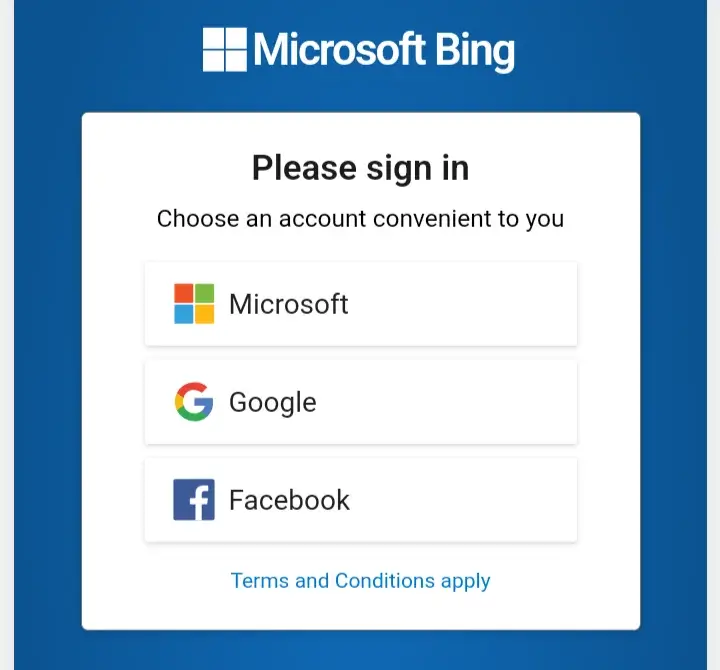
Step 2: Add Your Website
Now that you’re in, it’s time to add your website.
- Click on the “Add a Site” button.
- Enter your website’s URL in the provided field. Be sure to enter the full URL, including the
http://orhttps://.
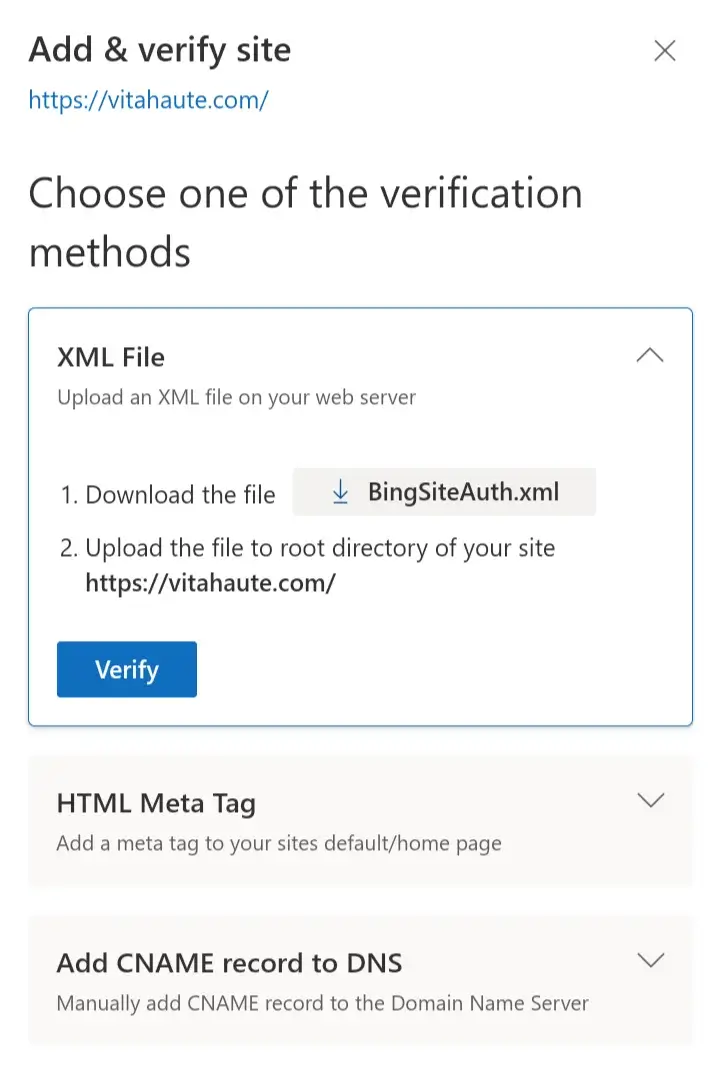
Step 3: Verify Your Website
To prove you actually own the website, Bing needs you to verify it.
- Choose a verification method. Bing offers several options:
- XML file verification: Download the BingSiteAuth.xml file and upload it to your website’s root directory.
- Meta tag verification: Add a meta tag provided by Bing to the
<head>section of your website’s homepage. - CNAME record: Add a CNAME record to your DNS configuration.
- After implementing the verification method, click on “Verify” in Bing Webmaster Tools.
Adding the meta tag to the header may be the easiest for you as a beginner. When I first submitted to Bing, I had to figure out how you deciding how to submit the code, so here I’m offering you a step-by-step process. First you download a plug-in that will allow you to add the code to the Head section of your website. This can be code header. Download the plugin, then head over to the section that says insert code. You simply insert into the box the code that you copied from being webmaster tools, click okay, and you’re done!
Here’s what the screen looks like before you add the code to the plug-in:
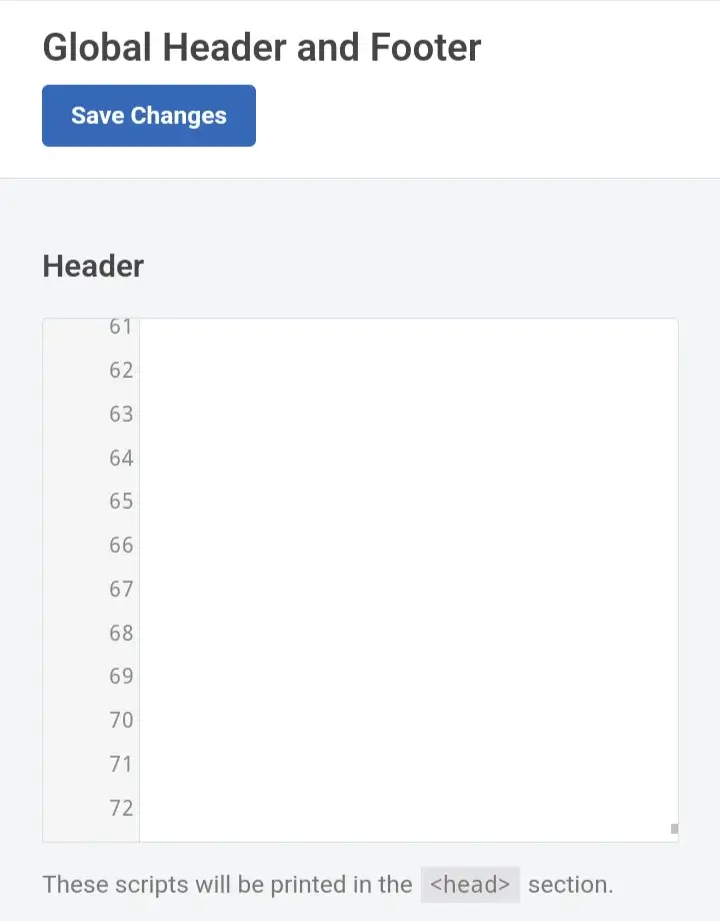
Once you’ve added the code and clicked okay, the Bing will then scan your site for the code and verify it. This typically takes up a couple of days. But can last longer in some instances.
Uploading files to the root directory of your website can be risky, especially for beginners. This practice often leads to security vulnerabilities, as sensitive files can become easily accessible to unauthorized users or malicious attackers. Placing files in the root directory may also disrupt your site’s functionality or expose critical system files, making it an ideal target for hackers. That’s why I prefer to add the header code via a plugin. If you’re unsure has to how to proceed correctly with the stepped, it’s best to consult with experienced developers if you’re unsure about where to place your files.
Adding and verifying your site is really that simple. Once you’ve been approved, you’ll then have access to your dashboard. Click on ENTER DASHBOARD.
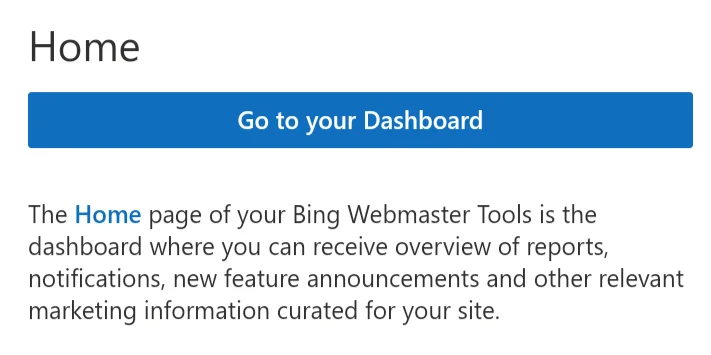
And the dashboard proper will look something like this:
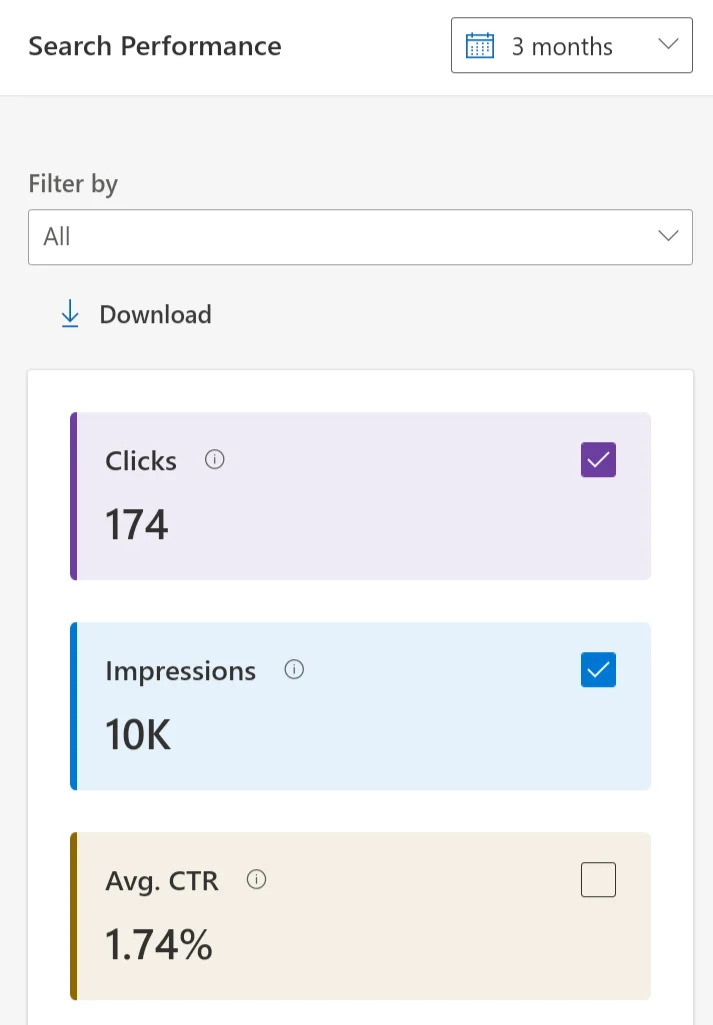
Step 4: Submit Your Sitemap
A sitemap helps search engines understand the structure of your website. Submitting it to Bing ensures that all your pages are indexed.
- In Bing Webmaster Tools, go to the “Sitemaps” section.
- Click on “Submit a Sitemap” and enter the URL of your sitemap (in format https://yourwebsite.com/sitemap.xml).
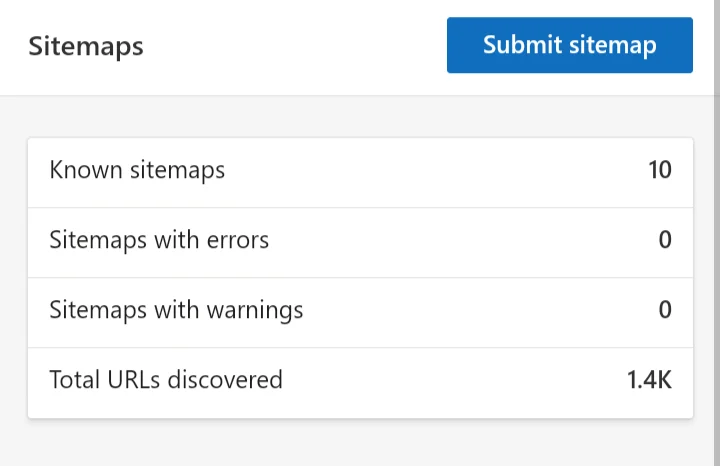
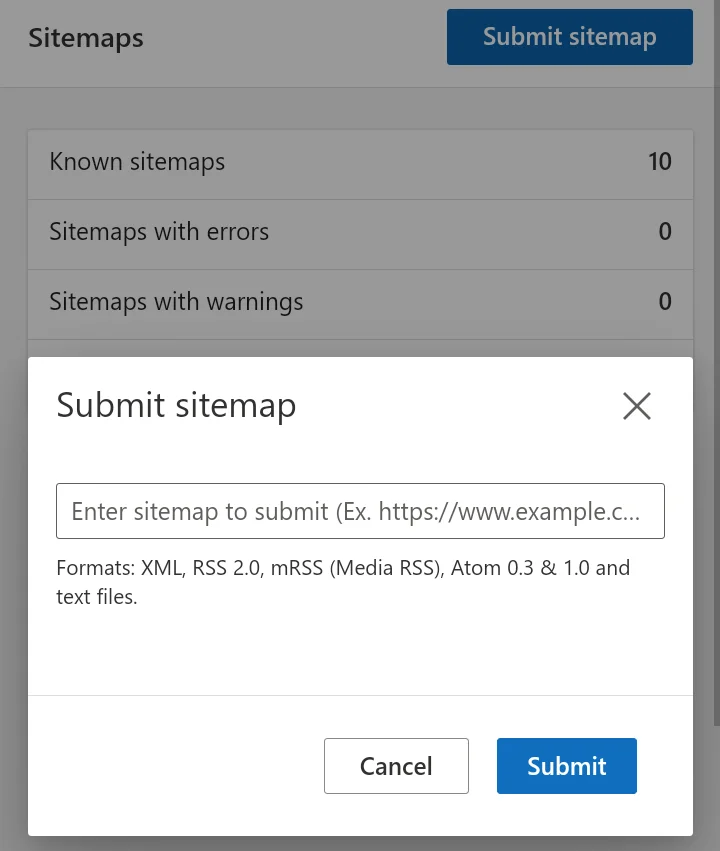
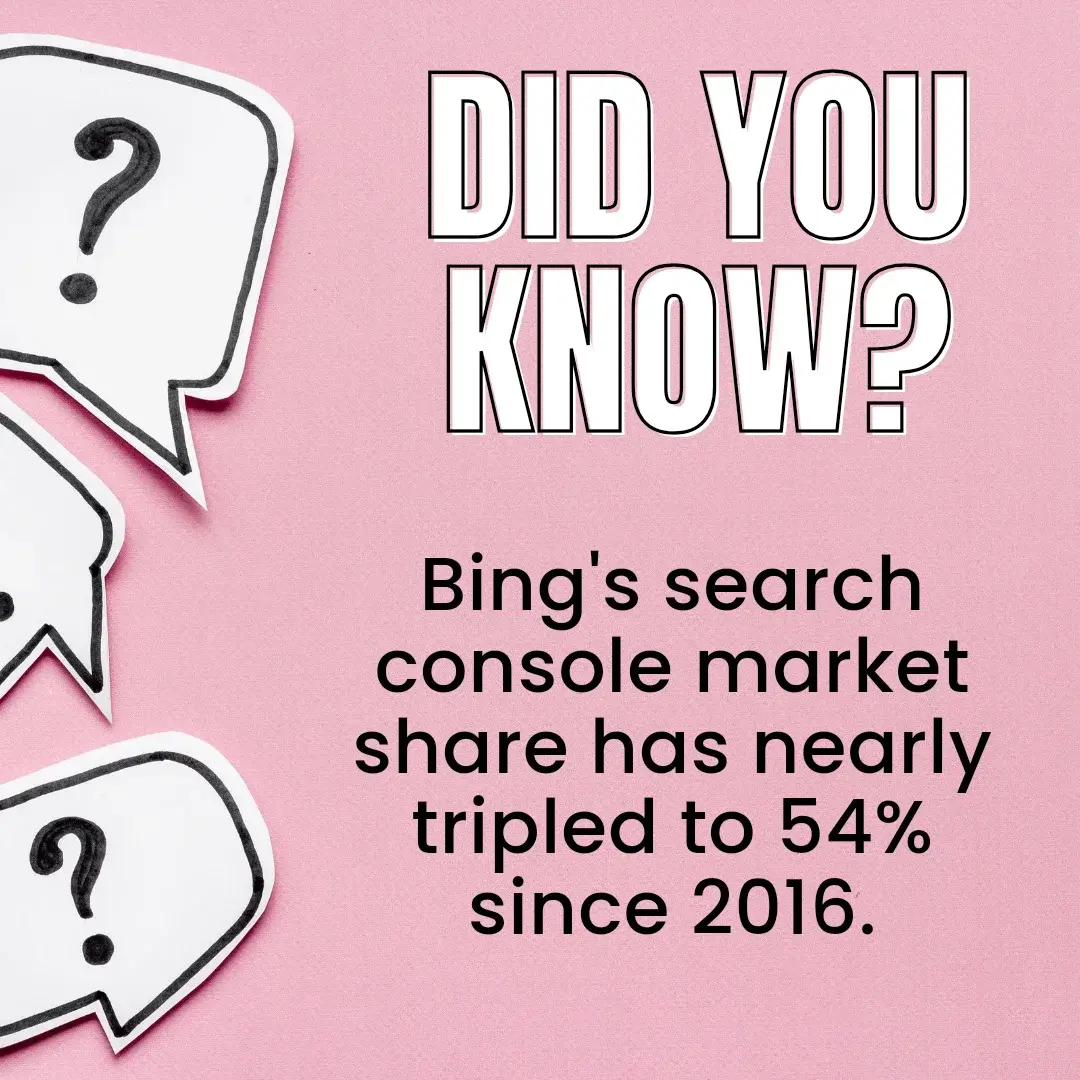
Other Helpful Plugins
For those of you who are fans of WordPress (because who isn’t?), here are a couple of plugins that can make submitting your site to Bing even easier:
- Yoast SEO: This plugin not only helps with SEO but also generates a sitemap and allows you to easily verify your site with Bing.
- All in One SEO Pack: Similar to Yoast, this plugin provides comprehensive SEO tools and simplifies the verification and sitemap submission process.
TIP:
If you’re choosing between SEO plugins for your website, you might want to consider the All-in-One SEO plug-in over Yoast. I encountered a peculiar issue where Google wasn’t reading my RSS sitemap with Yoast, but switching to All-in-One SEO resolved the problem swiftly. It’s worth giving the All-in-One plug-in a try if you face similar issues with sitemap visibility or indexing.
Understanding Bing’s URL Submission Limits
Bing imposes a daily limit on the number of URLs you can submit, which is 100 URLs.
Common Mistakes to Avoid When Submitting Your Website to Bing
Submitting your website to Bing can be straightforward, but there are common pitfalls that can hinder the process. Here’s a list of mistakes to avoid to ensure a smooth submission:
- Not Verifying Your Site Correctly: Skipping the verification process or using incorrect methods can prevent your site from being properly indexed. Make sure to follow Bing’s verification instructions closely, whether using an XML file, meta tag, or CNAME record.
- Forgetting to Submit Your Sitemap: A sitemap helps Bing understand the structure of your website. If you don’t submit it, Bing might miss some of your pages. Ensure you submit your sitemap through Bing Webmaster Tools.
- Overloading with URLs: Submitting too many URLs at once, especially if they are not valuable or relevant, can negatively impact your site’s indexing. Stick to quality over quantity and avoid unnecessary or duplicate URLs.
- Neglecting to Monitor Your Site: After submission, it’s important to monitor your site’s performance and indexing status in Bing Webmaster Tools. Ignoring this can lead to missed issues and opportunities for improvement.
Final Thoughts
Submitting your website to Bing is a straightforward process that can pay off in increased visibility and traffic. With the steps outlined in our post, you’re ensuring your site gets the attention it deserves from one of the major search engines.
Happy indexing!
Want a shortcut? Grab my free downloadable Bing Site Submission Checklist to keep by your side as you follow the steps. It’s a quick-reference PDF that makes the process even easier—no guesswork, no confusion!
Daniel Zohar is a passionate entrepreneur and digital marketing expert with a strong focus on business and affiliate marketing. With over 10 years of experience in the industry, he has gained valuable insights and strategies that he is eager to share with others. Through his writing and speaking, Daniel aims to help others achieve success in business and affiliate marketing, using his own experiences as a guide. In addition to his work as a writer and speaker, he is a successful business owner and consultant, helping companies and individuals reach their goals in the digital world.
You Might Also Like:
- How to Find the Right Influencer for Your Brand
June 23, 2024 - 9 Best Niches for Affiliate Marketing in 2025
January 7, 2025 - 16 Affordable Hosting Options for Your Blog in 2025
February 21, 2025 - Comedy Sells: How to Make Your Business Memorable with Humor
January 6, 2023 - 100 of the Most Beautiful Words in the English Language
April 8, 2024