Website speed is more important now than ever. A site that takes longer than expected to load can lead to significant revenue loss. It’s best if your site loads in under 2 seconds, and anything longer than that will only cause visitors to leave. You do not want to lose visitors to your competition because of a few seconds. So what do you do? How do you increase your website speed? In this post, we will examine 8 ways to increase the speed of your website.
This list is by no means exhaustive. There are dozens of ways of increasing your website speed, and some are methods that require advanced knowledge. As someone who has ventured into the world of blogging, there can be many things that we don’t understand. An experienced programmer can help, but the methods below can be undertaken by those with a basic but solid knowledge of WordPress.
Here are 8 ways to speed up your WordPress website:
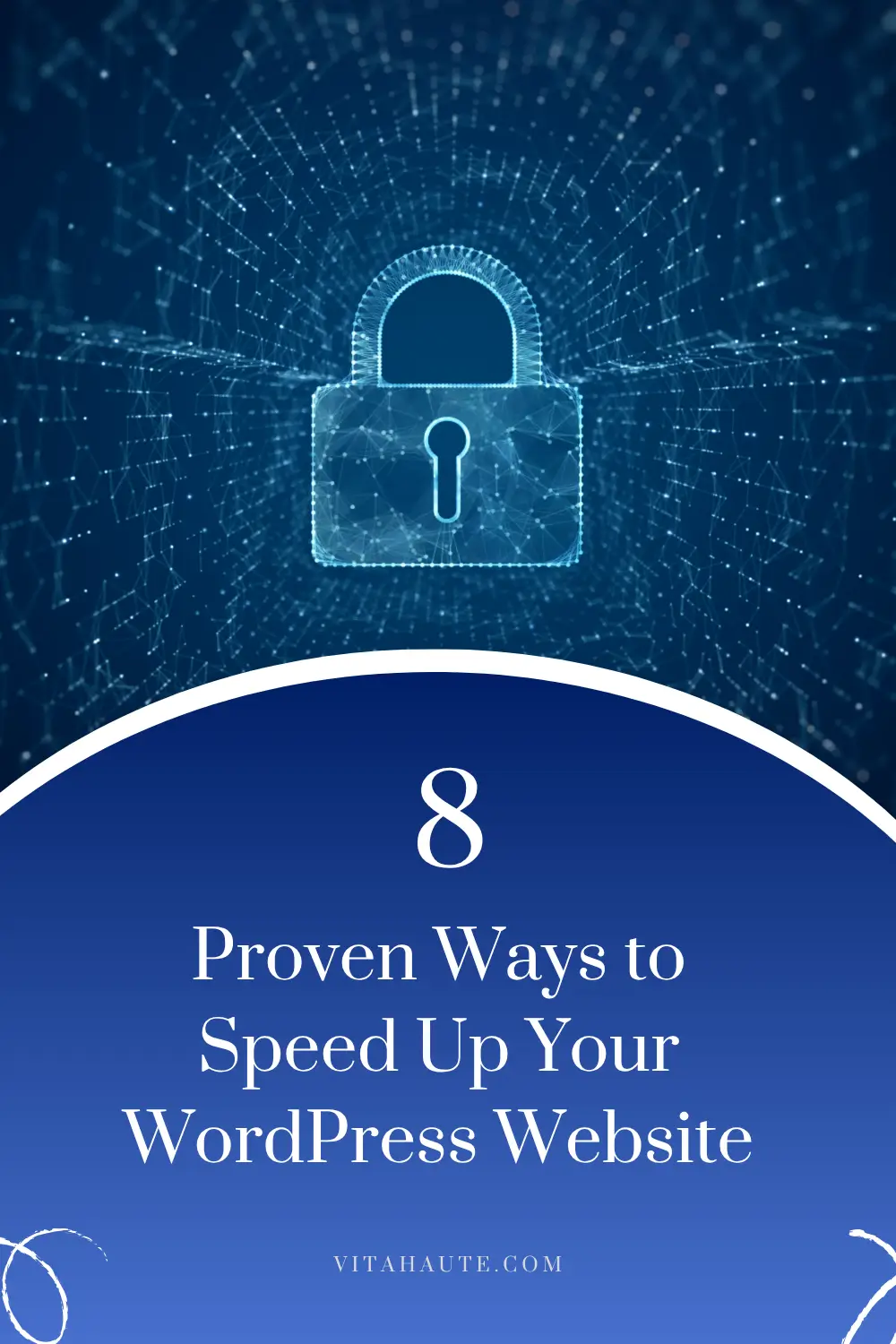
1. Optimize Photos
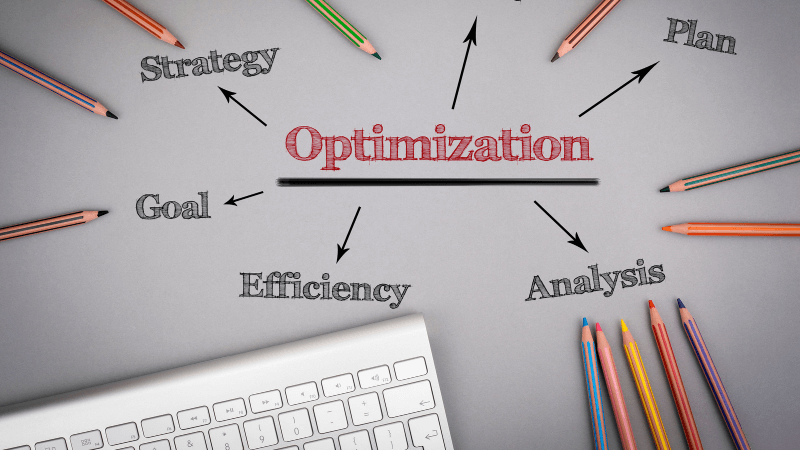
Millions of website visitors see photos every day. Unless you have a photo blog, your photos may be on a website that’s not optimized for photo viewing. Sites where people generally view photos (online stores, social media sites like Facebook and Instagram) often have different photo display standards from those used by newspapers or traditional websites. Website speed is critical to user experience. In fact, Google cites loading time as one of the top reasons why people leave a website, regardless of whether they convert or not. Optimizing photos for website speed can be a big win for your business. Not surprisingly, optimizing photos can take some time and effort—but it’s definitely worth it if you want to keep your users happy and engaged. When a visitor arrives on your website, the first thing they see is probably the photos. If you have high-quality photos that load quickly, it will make a great impression and encourage them to stay longer. Optimizing photos is one of the top things you can do to improve website speed. Ideally, you’ll want your photos to be as small as possible without visible quality loss, but that is not always possible with some pictures. What we like to do here is have our photographer minimize these photos prior to sending them to us. We like to use TinyJPG. If your photo is above the recommended size, simply upload it and the tool will provide a smaller version.
2. Use a Fast Theme
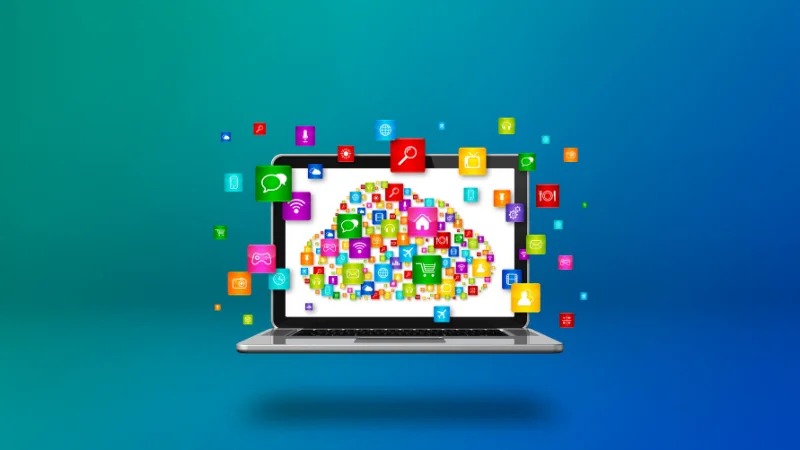
If you’re like most people, your website probably isn’t as fast as it could be. Why? Because a slow website is frustrating for both visitors and webmasters alike. There is an easy solution: use a fast theme! A fast theme speeds up your site by optimizing it for faster loading times. Plus, using a fast theme can also improve the overall look and feel of your site, making it more user-friendly and attractive. If your website is slow or you’re struggling to keep up with the latest SEO trends, it might be time to consider a fast theme. A fast theme will not only make your website load faster, but it can also help improve your site’s SEO ranking potential. There are a number of popular themes that come loaded with features designed to speed up your website, so read on for tips and instructions on how to use these themes successfully to achieve optimal performance. Do you like a particular theme but are concerned that it’s a bit too slow for your website and will cause many loading problems? If that’s the case, shop around for a theme that is compatible and that won’t give you trouble.
3. Opt for a CDN
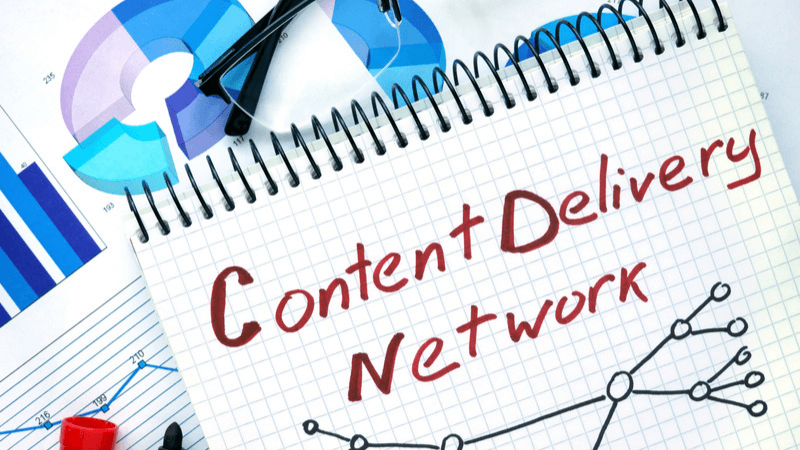
One of the biggest factors in how quickly your page loads is the amount of time your DNS lookup takes. Say, for instance, your website is located in California. When someone visits, a lookup has to be done to find your server’s location. If your visitor is in Europe, they will have to wait until the lookup completes. What if you could instantly provide access to your website to a visitor in France? That is possible. A CDN is a content delivery network, a network of distributed content servers. When you use a CDN, your website can benefit from increased performance by caching frequently accessed files closer to your users’ browsers. This means that website visitors will experience less latency when loading pages and will see faster load times overall. As the Internet continues to grow, so does our reliance on websites that are fast and responsive. Unfortunately, not all websites are built with this in mind, which can lead to frustration for users who experience slowdowns or page errors. A CDN (content delivery network) speeds up website loading times by serving cached versions of webpages from remote servers. CDNs also offer enhanced security and performance because they redirect traffic away from less reliable parts of the Internet. Simply subscribe to a CDN provider, and anytime someone visits your website, the network will connect them to a nearby cached version of your page. It sounds simple, but this is a powerful technique to increase the speed of your website.
4. Disable Google Fonts
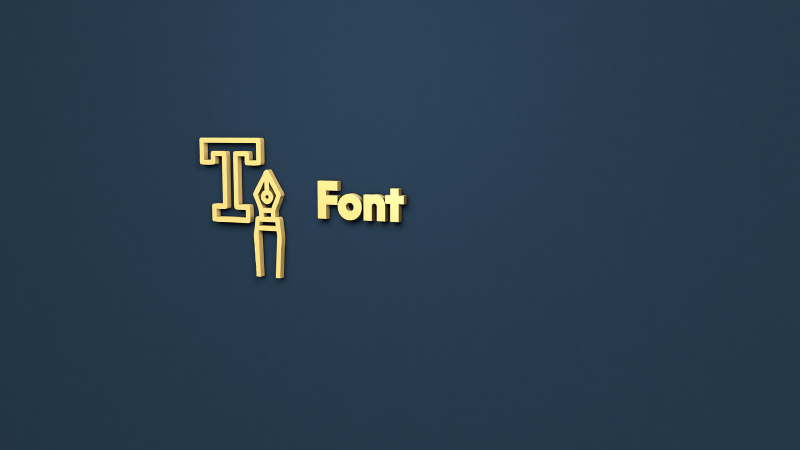
Many people use Google Fonts to add a touch of personality to their websites, but if you’re looking to speed up your website, disabling them can be a good idea. By default, fonts are cached and loaded from Google’s servers when you visit a page with them enabled. Disabling these custom fonts will allow you to avoid loading the font files each time you visit your site. This will save both time and bandwidth. You can also use a CDN to cache copies of these fonts so they are loaded from a remote source instead of being downloaded each time someone visits your page. To do this, you can install a plugin that gives you the option not to load Google Fonts. There are a few ways you can disable Google Fonts on your website to save speed and improve performance. Check your website speed at Google PageSpeed Insights and see the difference.
5. Minify and Combine Files
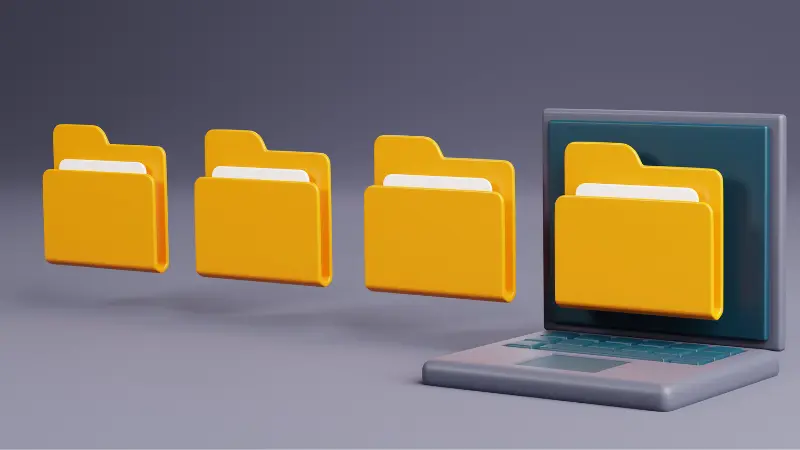
Regularly combining files to improve your website speed is one of the best tips for making your site faster. Minifying and combining files is a common strategy for improving website speed. Reducing the number of requests made to the server minimizes delays while loading pages. Minifying a file involves removing unnecessary formatting, code, and whitespace. Here are five simple ways to do this:
- Compress CSS, JS, and HTML files using a compression tool such as gzip or deflate
- Remove unused metadata from webpage files using an online minification tool
- Use server caching to reduce the number of requests your website makes to the web servers
- Minify your CSS and JavaScript files before uploading them to your server
- Reduce unused code where possible
WP-Optimize is a powerful WordPress plugin designed to enhance website performance by optimizing and cleaning up the database. With its user-friendly interface, it streamlines database management, eliminating clutter and redundant data to reduce site loading times significantly. The plugin compresses images without compromising quality, freeing up valuable space and ensuring faster page loading. It also enables caching mechanisms and minifies CSS and JavaScript files, further accelerating website speed. WP-Optimize‘s automated scheduled optimization ensures continuous maintenance, making it an essential tool for webmasters seeking improved site speed and enhanced user experience, ultimately leading to better search engine rankings and higher visitor retention.
6. Move to a Faster Host

The hosting service you choose has a direct impact on your website speed. Even if your website is fully optimized, a slow host can undo all your efforts. Shared hosting plans are often the slowest because resources are distributed among multiple websites. Upgrading to a faster hosting plan—such as VPS, cloud hosting, or a dedicated server—can significantly improve loading times. A faster host ensures your website is available and responsive, even during traffic spikes. When choosing a host, look for those with data centers close to your primary audience, strong uptime guarantees, and support for caching and content delivery networks. Investing in a faster host may cost a little more, but it is worth it if you want better performance, happier visitors, and higher search engine rankings.
7. Enable Caching

Caching is one of the most effective ways to speed up a website. When caching is enabled, your server stores a copy of your pages and serves them to users without rebuilding the page each time. This reduces server load and dramatically improves page load times. WP-Optimize is a plugin that allows you to cache pages, posts, and even images, and it often includes additional features such as lazy loading and database optimization. With caching, returning visitors will experience faster load times, and your server will handle traffic more efficiently. Caching not only improves user experience but can also positively affect your SEO performance.
8. Reduce Plugins

While plugins can add functionality to your WordPress website, having too many can slow it down. Each plugin adds code, which can increase server requests and page load time. Review your installed plugins and remove any that are unnecessary or redundant. Replace heavy plugins with lighter alternatives whenever possible. For example, instead of using multiple plugins for SEO, caching, and security, consider an all-in-one plugin that handles multiple functions efficiently. Regularly updating your plugins is also crucial, as outdated plugins can create security vulnerabilities and performance issues. Minimizing and optimizing your plugin usage will significantly improve website speed and maintain a smoother user experience.
Conclusion
Increasing your website speed is essential for improving user experience, retaining visitors, and boosting your search engine rankings. In this post, we explored 8 actionable strategies: optimizing photos, using a fast theme, opting for a CDN, disabling Google Fonts, minifying and combining files, moving to a faster host, enabling caching, and reducing plugins. Each of these methods can make a noticeable difference in your site’s performance.
Website optimization is an ongoing process. Keep monitoring your site’s speed using tools like Google PageSpeed Insights and adjust strategies as needed. Implementing these tips will help create a faster, more responsive website that keeps visitors engaged, encourages return visits, and supports your business growth.

I’m an entrepreneur and digital marketing enthusiast who loves helping people grow—not just in affiliate marketing, but in all areas of online business. I enjoy showing others how to build a strong brand, create meaningful content, and use tools that make work easier. Over the years, I’ve learned what truly works in digital marketing, from creating websites that convert to building an engaged audience through email and social media. After more than ten years in the field, I’ve gathered plenty of lessons I enjoy sharing through my writing and talks. I use my own experiences to help others reach their goals and build something lasting. Besides running my business, I’m a fiction writer in the speculative genre, with dozens of short stories published in various magazines and anthologies. For eighteen years, I was a Top Reviewer at Zoetrope, an online venue for creatives, where I helped members strengthen their writing. When I’m not working as a writer or marketer, you’ll probably find me cooking, reading, or watching a good baseball game. I live in New York City, where I was born and raised.
