Pinterest is the perfect platform to strengthen your online presence on visually-driven networks. With over 537 million active users, it offers a goldmine for connecting with your audience, driving website traffic, and boosting sales.
Our guide will show you how to tap into Pinterest’s full potential. From creating a profile that truly speaks to your target audience to building boards that amplify your brand, you’ll learn how to design eye-catching pins and share your content for maximum impact. You’ll also learn about pin optimization, explore the benefits of tools such as Tailwind, and learn how to use analytics to perfect your strategy.

Creating a Profile
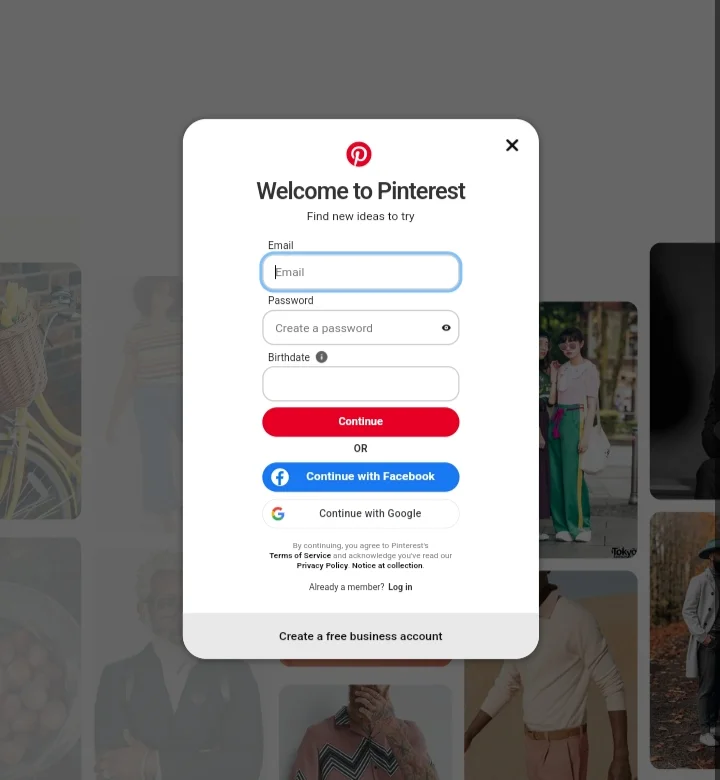
To start, go to Pinterest and sign up for an account. Then set up your profile by adding your name or your business name if you’re using it for a company. Pick a name that’s easy to remember so people can find you.
After that, fill in the rest of your profile. Add your website link (if you have one), a profile picture, and a description about what you do or sell. Use words people might search for to help them find your page more easily.
To fully utilize Pinterest’s services and features, verify your website. This can be done by including a code on your site and then visiting Pinterest to verify that the code is recognized. This is a very easy step and will allow you to get the most views of your profile possible.
Building Boards
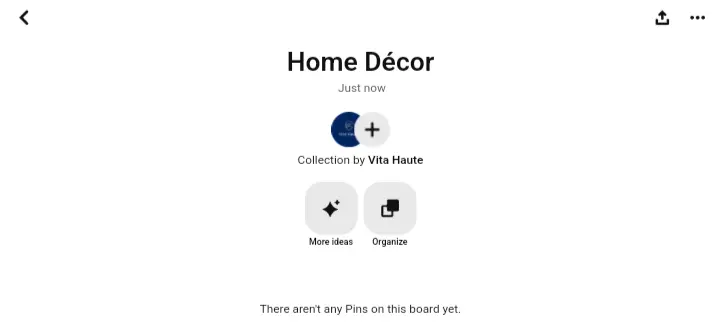
At this point, you can start creating boards. Boards are like virtual pinboards where you can save and organize content according to different themes. It’s important to create boards that align with your company’s services or the theme of your blog posts. For instance, if you have a blog about astronomy, you may choose to create boards with names such as Stargazing, Comets, and Galaxies. This will enable you to curate and share content related to the board’s theme, positioning you as an expert in your field.
When you upload pins, add as many keywords as possible to increase visibility. You may also want to add hashtags to your descriptions.
To find keywords for your pins, go to the Pinterest search bar and type a word related to your topic. Pinterest will show you more ideas with similar words. Use these words in your pins, but only if they really match what your pin is about.
Designing Pins
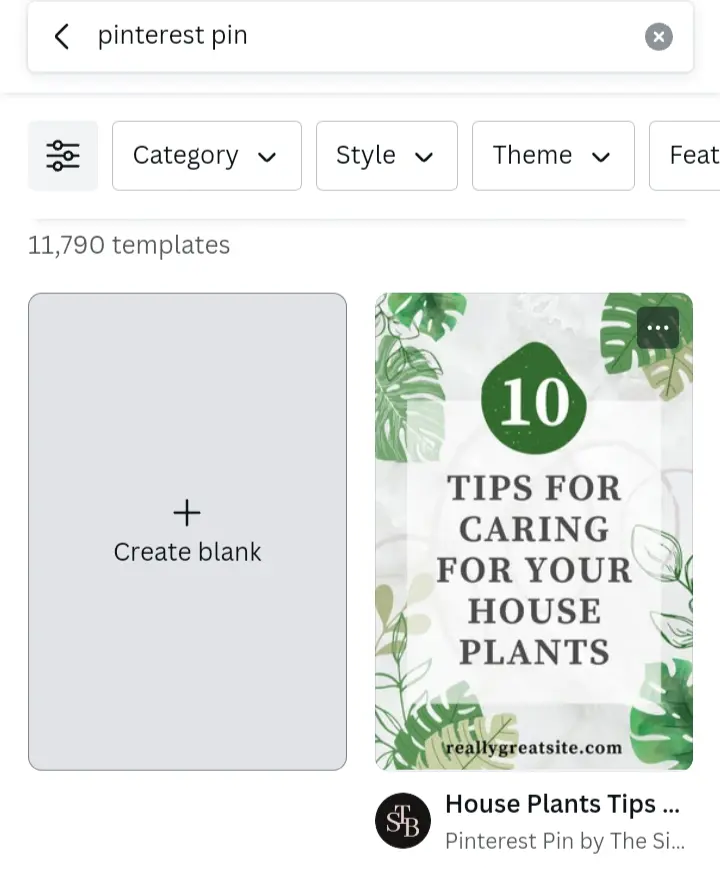
Creating visually appealing pins is crucial to attract users and drive engagement. However, designing pins can be challenging, especially if you’re not experienced in graphic design.
To create pins that stand out, we recommend two options. The first is to hire an experienced designer on Fiverr who can create high-quality, eye-catching pins that align with your brand’s aesthetic. This option is ideal for those who want to save time and ensure that their pins are of professional quality.
You can also create Pinterest pins using a user-friendly platform like Canva. Canva provides a wide range of templates, graphics, and design tools that make it easy for beginners to create visually appealing pins. This option is ideal for those who want to have more control over the design process and prefer a more hands-on approach.
Sharing Pins
Once you have your pins created, the next step is to share them with other users on Pinterest.
One way to do this is by joining Tailwind tribes. Tailwind is a social media scheduling tool that allows you to become a member of various tribes, enabling you to share your pins with other members in your niche. This is an effective way to reach a wider audience and increase the visibility of your pins.
It’s important to read and follow the rules specified in each tribe to avoid being banned. Tailwind schedules your pins for optimal times when your followers are most likely to be online, giving you the best chance of attracting traffic.
Once you’ve created a business account, you’ll have access to a wealth of data about your visitors. You can use this data to determine which pins are getting the most repins and adjust your posting strategy accordingly.
A few years ago, it was commonly recommended to post at least 80% of pins from others’ boards and 20% of your own pins. However, times have changed. If you’re using Pinterest to promote your brand, aim to post as many of your own pins as possible. Having said that, in the beginning stages, you may not have thousands or hundreds of pins of your own to share, so in that case the bulk of your sharing will be others’ pins at the start.
What makes an attractive pin? It’s important to first note that dimensions are important. The standard, most common size dimensions are 1000 x 1500 pixels, though larger pins are preferred by some brands. We initially opted for smaller pins but later switched to larger ones and have seen decent traction from them.
Pin Optimization on Pinterest and How to Do It
Pin optimization is crucial for maximizing your reach and engagement on Pinterest. Follow these steps to optimize your pins:
- Use High-Quality Images: Choose visually appealing, high-resolution images that resonate with your audience.
- Compose Keyword-Rich Descriptions: Write detailed descriptions using relevant keywords to improve discoverability.
- Optimize Pin Titles: Craft compelling and descriptive titles for your pins.
- Vertical pins perform better: Create taller pins with a 2:3 aspect ratio for better visibility.
- Add Relevant Hashtags: Include relevant hashtags to increase the chances of your pins being found through searches.
- Create Engaging Pin Captions: Write engaging captions that encourage interaction and storytelling.
- Link to Your Website: Ensure each pin directs users to a relevant landing page on your website.
- Consistent Branding: Maintain consistent branding elements like logos, colors, and fonts.
- Utilize Rich Pins: Enable rich pins to provide additional context and information.
- Pin at Optimal Times: Post your pins when your target audience is most active.
Tailwind for Pinterest
Tailwind’s scheduler optimizes your pins for the times when your followers are most active, which increases the likelihood of your pins being seen by a wider audience. This can lead to improved website traffic as Pinterest has the potential to reach millions of people. It’s important to create visually appealing pins that are likely to be repinned. You can hire a professional to create pins or learn how to create them yourself. Canva is a useful tool for creating visually attractive pins.
We didn’t notice any significant improvement in blog traffic until about two months after we created and uploaded our first pin, so please do not be discouraged if you do not see results right away. This is an investment that will reap rewards if only you take the time to pin high-quality pins, post consistently, and optimize every pin you upload.
A common question from those who are new to the service is whether pinning manually or automatically via Tailwind is recommended. The answer is that manual posting likely benefits you just as much as, if not more than, posting via Tailwind. The reason is Pinterest wants to see that you are an active participant, and pinning manually shows this.
Analyzing Data
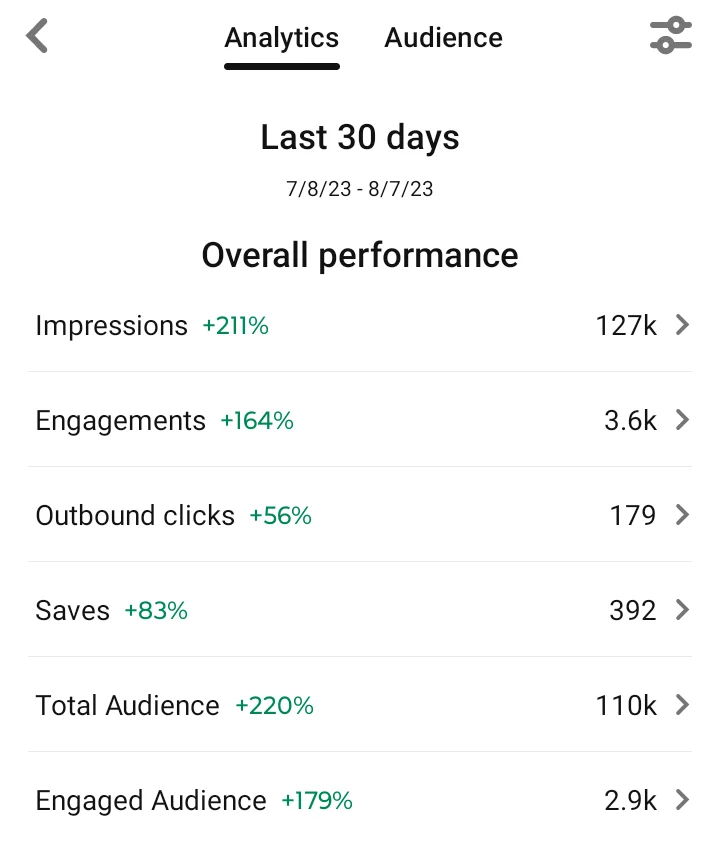
Pinterest offers its own analytics tools, with insights into your audience demographics, top-performing pins, and overall engagement metrics. You can use this information to identify trends, refine your content strategy, and create targeted campaigns.
Combine the data provided by Pinterest and Tailwind so that your business can gain a more comprehensive understanding of your audience and improve your overall Pinterest marketing strategy. Whether you’re looking to drive traffic to your website or increase brand awareness, analyzing Pinterest data can provide valuable insights that help you achieve your marketing goals.
Conclusion
We hope that you have found our tutorial on using Pinterest for business helpful. Setting up a Pinterest account is a crucial step in expanding your online presence and reaching new audiences. Complete your profile, create relevant boards, and share engaging content, and you’ll be well on your way to connecting with potential customers and ultimately driving traffic to your website. Once you’ve gained steady traffic through Pinterest, it’s time to think about monetizing that audience effectively, and our guide on monetizing blog traffic can help you turn those visitors into income.

I’m an entrepreneur and digital marketing enthusiast who loves helping people grow—not just in affiliate marketing, but in all areas of online business. I enjoy showing others how to build a strong brand, create meaningful content, and use tools that make work easier. Over the years, I’ve learned what truly works in digital marketing, from creating websites that convert to building an engaged audience through email and social media. After more than ten years in the field, I’ve gathered plenty of lessons I enjoy sharing through my writing and talks. I use my own experiences to help others reach their goals and build something lasting. Besides running my business, I’m a fiction writer in the speculative genre, with dozens of short stories published in various magazines and anthologies. For eighteen years, I was a Top Reviewer at Zoetrope, an online venue for creatives, where I helped members strengthen their writing. When I’m not working as a writer or marketer, you’ll probably find me cooking, reading, or watching a good baseball game. I live in New York City, where I was born and raised.
